What's New in MacVector 18.2?
Overview
MacVector 18.2 adds a number of new functions, particularly to the Align to Reference interface, along with a new Extra toolbar button that provides easy access to context-sensitive menu items in any particular tab.
MacVector 18.2 is a Universal Binary, meaning that it runs natively on both Intel and Apple Silicon ("M1") Macintosh computers. It requires a minimum of macOS 10.12 (macOS Sierra) and is certified on macOS Monterey.
Align to Reference Enhancements
The Align to Reference alignment algorithm has been overhauled to do a much better job handling larger numbers of gaps in the alignment between a reference sequence and a read. Previously, for the standard alignment algorithm, more than 5 or 6 consecutive gaps in either reference or read would be poorly resolved. Now 20-40 consecutive gaps, such as might appear in CRISPR experiments are handled with ease, depending on settings. However, if you are expecting introns when aligning e.g. mRNA sequences versus a genome, you should still use the cDNA Alignment option which will also take splice site consensus sequences into account.
The alignment algorithm has been further optimized for speed and is now 2-10 fold faster depending on the sequences being aligned. In addition, the Sensitivity setting can now be lower due to the enhanced consecutive gap detection, which also speeds up calculations.
When aligning ABI chromatogram data, or plain sequences, the Map tab now graphically displays the “trimmed” regions at either end of the sequences making it far more obvious when there is only partial alignment between two sequences. This does not apply to NGS reads where it is impractical to view potentially millions of reads in the Map tab.
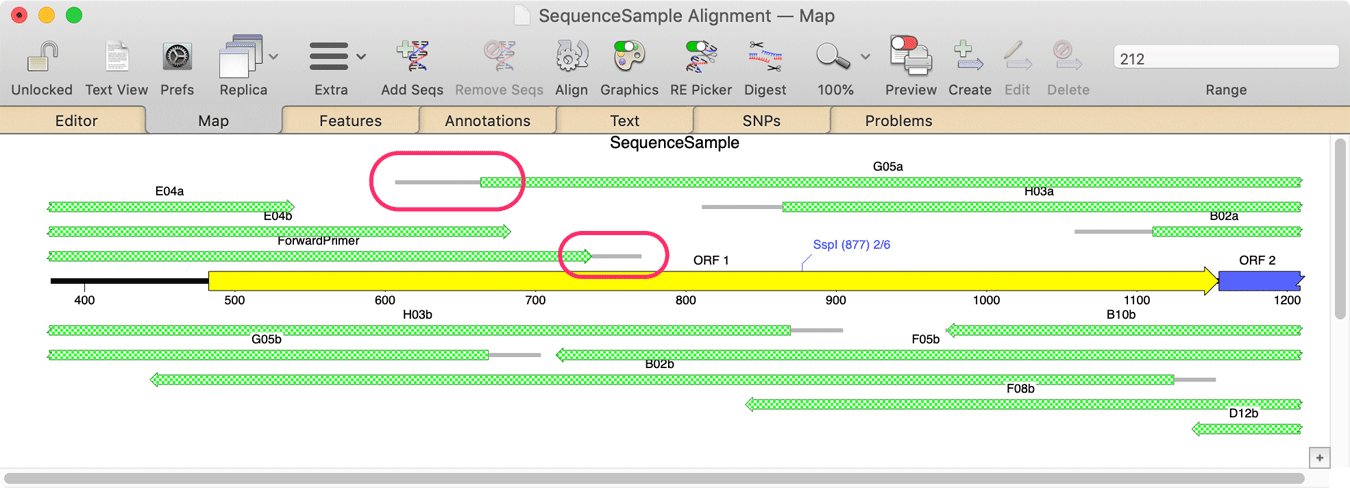
There is a new Remove Gaps context-sensitive (right-click) menu option that deletes residues in reads that correspond to a gap in the consensus sequence. This can clean up noisy assemblies where a low percentage of reads have extra residues inserted leading to a lot of gaps in the consensus sequence and a very cluttered display.
Context Sensitive "Hamburger" Menus
Many of the views and windows in MacVector have context-sensitive menus available when you right-click (or <ctrl>-click) in them. To make the availability of these options more obvious, these views now contain an Extra “hamburger” button (three parallel horizontal lines);
When you click on these, you will see the same contaxt sensitive menu as if you hadright-clicked on the main view area. So, if you see the button on the toolbar, click on it to see what additional options are available.
Importing of Primer Databases in TSV or CSV Format
You can now directly import primer data into a MacVector Primer Database (.nsub) file. First, prepare your data in an Excel or Numbers spreadsheet with three columns – “Name”, “Sequence”, “Comment”. Then export the data (or Save As...) in Tab Separated Values format or Comma Separated Values format. Open the file with TextEdit, select all the rows of text, Edit | Copy, switch to MacVector and select File | New From Clipboard. This functionality replaces the old Primer Converter utility which no longer runs on modern macOS systems.
Miscellaneous Enhancements
To reduce clutter in the Assembly Project window toolbar, all of the assembly algorithms have been consolidated into a single Assemble toolbar button with a dropdown menu.
There have been a large number of minor enhancements to smooth out workflows and improve compatibility with the macOS and other applications. Some, such as reworking code behind the scenes to replace deprecated Apple functions and refactoring code for better stability and performance, help ensure that MacVector will continue to work on upcoming releases of macOS and take advantage of improved hardware.
|

2x.png)


2x.png)
