 |
MacVector Cloning Edition
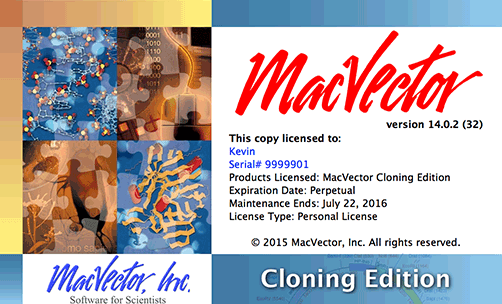
MacVector Cloning Edition provides all of the functionality you need to design and document clone construction experiments in an affordable intuitive package. Released in response to many users who claim they "don't need all of the bells and whistles" of the full package, the MacVector Cloning Edition still provides a huge amount of functionality;
- Import/open sequences in all major file formats or use the built-in Entrez browser.
- Full editing, searching, printing and saving of DNA and Protein sequences.
- Create beautiful maps of constructs with full control of feature appearance and export as high quality vector graphics to disk file or via copy/paste.
- Incredibly easy creation of cloning constructs via copy/paste or via our intuitive Cloning Clipboard. Create constructs using;
- Restriction enzymes
- Gateway cloning
- Topo cloning
- Gibson assembly
- Full restriction enzyme analysis of sequences
- Filter searches via number of cuts, cuts in region, cuts NOT in region, end structure etc
- Search for one-out sites
- Easily create your own subsets of enzymes to use
- Easily identify sites affected by Dam or Dcm methylase
- Full Primer Design suite of tools
- Design individual primers using our incredibly interactive Quicktest Primer interface
- Instantly see the structure of hairpins and primer dimers
- All alternative binding sites shown in an interactive list
- View coding regions around the primer binding site
- Nudge primers left/right to optimize binding
- View restriction enzyme cut sites and one-out sites around the binding site
- Click on a one-out site to see the effect of introducing that mutation to the RE sites and coding sequence
- One page printable report displays everything of interest about the primer
- Find matching pairs of primers using the popular Primer3 algorithm
- Test pairs of primers or individual sequencing primers for potential problems.
- Maintain a database of primers designed in the lab
- Quickly search any sequence with the primer database
- From any of the result windows, easily copy the predicted primer product, complete with mismatches and/or tails.
- Automatically annotate bare or partially annotated sequence with our Autoannotation tool
- Built-in BLAST search
- Update to MacVector Pro Edition at any time by simply paying the difference in price - no penalty for trying out the Cloning Edition first!
Some of the most unique and intuitive MacVector interfaces are included in this version. For example, it includes the intuitive drag and drop Cloning Clipboard:
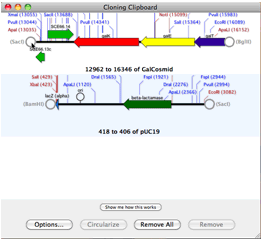
and the highly interactive Quicktest Primer interface for designing individual primers:
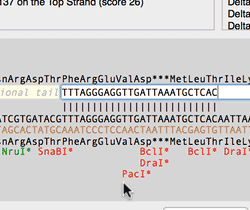
Add to this the impressive Auto-annotation function that can convert this:
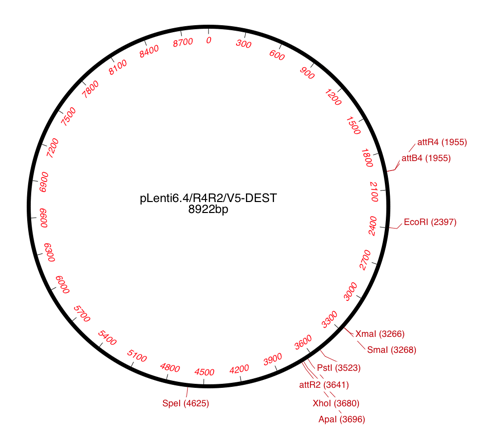
into this:
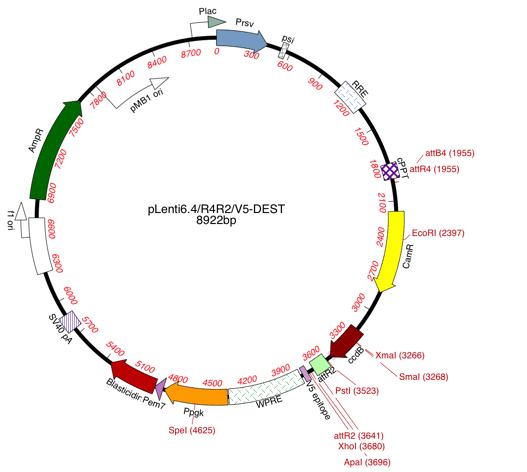
with a couple of mouse clicks and you have the most powerful annotation/clone construction package available on any platform for an incredibly low price.
|
 |

2x.png)


2x.png)
